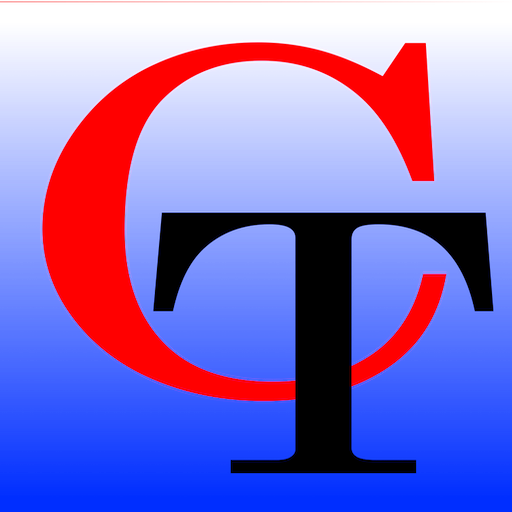Editor’s Note: This review was contributed by Nicole Matheny, a totally blind student in Bakersfield California. She desires to become a professional writer in her career path.
A Braille Display/note Taker
I would like to introduce you to the Brailliant Bi 40x. Although this device has so many similarities to the e-reader that it could be its bigger sister, there are differences. This Brailleiant Bi 40x most certainly cannot fit in your purse unless your purse is a tote bag. It’s too big. However, this device can do some things that the E-reader can’t do. For one thing, the e-reader does not really have a note pad editor in it. However, with both devices you can book mark sections in books, but the brailliant bi 40x calls its book reading app the “victor reader” app instead of the “book reader” app. The E-reader and the Brailliant-bi-40x both have something called “Online Services” instead of a web browser or an email client. These devices both have a clock and calendar app that only tells you the date and time, however, the brailliant bi 40x has a lot of obvious differences from the e-reader. It has a word processor called “ which is a word document that you can either take notes in, or possibly print it out. I only use mine for notes. There is also a braille word processor called KeyBRF, and a calculator.
I really like both of these devices very much. I have had my Brailliant bi 40x since July. I use it for school and I also use it to take notes when I’m not in front of a computer.
Braille displays can be used in different types of careers such as customer service representatives or even a writer. In fact, Gabe Vega, my instructor pointed out that using a braille display with my computer could help me out enormously, because I could read what I was writing either while I was listening to the screen reader, or instead of the screen reader.