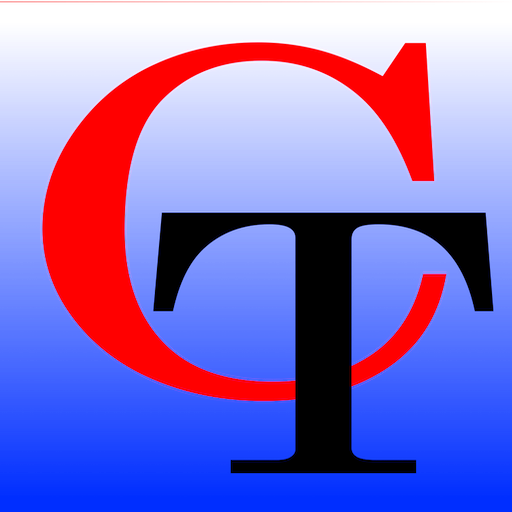Pro Audio
Go here for our Pro audio Courses
Jack Falejczyk – Android Basics, Website Building101
 My name is Jack Falejczyk, and I am a course creator here at Commtech USA. My website management background has consisted of a years worth of WordPress management, and three years of html page creation and content curation. I have assisted with website migrations of various html and WordPress sites, thus I am familiar with the process of site deployment and configuration. Most of my site management experience is via the Plesk panel. I have experience with all major desktop and mobile platforms, thus, I am able to provide support for this regardless of what platform you are using.
My name is Jack Falejczyk, and I am a course creator here at Commtech USA. My website management background has consisted of a years worth of WordPress management, and three years of html page creation and content curation. I have assisted with website migrations of various html and WordPress sites, thus I am familiar with the process of site deployment and configuration. Most of my site management experience is via the Plesk panel. I have experience with all major desktop and mobile platforms, thus, I am able to provide support for this regardless of what platform you are using.
Android Basics
Learn how to use your Android device from setup to home screen, launcher, contacts, calendar, text messaging, phone management and more! If you ever wanted a comprehensive Android learning experience from a blindness perspective, you have finally found it. Jack has been using, teaching, and supporting android and its accessibility tools since 2012!
Website Building
This course will outline:
- The criteria to look for in a hosting provider, including the accessibility of the user interface
- The features and benefits offered by the hosting provider we will be using throughout the course, QS-Hosting
- Acquiring a Domain through a registrar
- Signing up for a plan with QS-Hosting.
- Setting up an FTP client to connect to your website's directory to upload content
- Managing the dns settings on your domain, and pointing your domain towards the IP Address where your website resides
Prerequisites:
While this course will explain screen-reader commands and web terminology where relevant, it is generally assumed that you either know how to make a website in HTML or within a blog platform, or know where to find tutorials or curriculums. This specific course is designed to give you the information you need to get a website up and ready for viewing.
Dr. Skylar Covich - JAWS Basics and Learning Microsoft Word and Excel

Dr. Skylar Covich has been totally blind since birth. He has been
using JAWS and other adaptive technology since his childhood in the
1990s, and he has 10 years of experience as a college classroom
instructor. He has a BA in Politics from Saint Mary’s College of
California and a PH.D. in political science from the University of
California Santa Barbara. He lives with his wife in Ventura,
California.
JAWS Basics
Dr. Covich’s JAWS Basics course will explain the most important
features of JAWS in a straightforward way which will work for everyone
from blind children, to people who might be losing their sight later
in life and want to see if JAWS is right for them, to long-time JAWS
users who might have some gaps in their training. The course focuses
on how to install JAWS independently, before discussing how JAWS can
navigate Windows, the Internet, and Microsoft Office especially
explaining JAWS’s capability of providing hints about shortcut keys.
Frequent users of Microsoft Word and Excel should get the Word and
Excel course for a deeper understanding of those programs.
Learning Microsoft Word and Excel
Dr Covich’s Word and Excel course teaches blind screen reader users
the basics of Word and Excel for Windows, and some advanced features
of Word. In the first two Word modules you will learn how to navigate
documents and the ribbons, and editing tasks such as pasting from the
clipboard, spell checking, and setting up correct formatting. In the
third module you will learn how to create lists (with a focus on
bullet lists for resumes), headnotes and footnotes especially for
bibliographies, and how to edit Word documents with multiple authors
using Track Changes. In the Excel module you will learn how to
navigate and edit spreadsheets, find commands in the ribbons, and
calculate formulas. The course is useful for users of both JAWS and
NVDA, and any Microsoft Word version since 2007.
Donald Brown - The Writer's PLR Mastery

My name is Donald Brown. I am the Public Relations and Marketing Specialist for Commtech USA. I was hired for this position because of my love for marketing and writing. I enjoy working with people, and I enjoy writing and marketing. I am proud to be a part of Commtech USA and what it has to offer the blind community as a whole and I am glad to be a part of a team of individuals who are professional, motivated and ready to provide their expertise and services. My goal here at Commtech USA is to assist you in whatever you need.
The Writer's PLR Mastery
The Writer's PLR Mastery course is an in depth course covering the use and implementation of PLR (Private Label Rights) content. Whether you're a niche writer specializing in a particular topic, or you just love writing in general and you find yourself struggling with writer's block and similar issues, The Writer's PLR Mastery course can definitely assist you in making sure that you crank out quality information products that you can be proud of and sell with confidence by using PLR content that is of the highest quality. And as with all courses here at Commtech USA, you can get extensive help so you're not left out.
Gabe Vega - Learn Chromebook and Chromevox, Mac Basics

Mac Basics -Preorder
Just got a new Mac? It's shiny isn't it? well, what's the use of having a nice shiny Mac if you could only just press the power button and sit on the desktop with not a clue on how to proceed? well, let's move past the desktop and the power button and learn how to use the Mac Basics. From the Finder, file and app exploration, Contacts, Calendar, Email, and basic Web Browsing, this Mac basics course will be sure to get you started down the path of success with your Mac from a blindness perspective. Gabe Vega has been using, teaching and supporting Mac computers since 1995!
Preorder now. $59.99, Coming soon!. This price will never be this low again. Regularly $99.99
Learn Chromebook and Chromevox
Want to learn to use that Chromebook? did you get one from school, or you went out and bought your own so you can expand your technology know how? well then, let Gabe Vega show you the ins and outs of Chromebook, Chrome OS and more!
Posting soon! Watch this space. Free!
Rakeb Max - Learn Social Media

My name is Rakeb Max and I’m from Minneapolis Minnesota. Assistive technology was introduced to me at a very young age. Because of this, I have been fortunate enough to achieve a level of confidence that has allowed me to pursue a multitude of interests, one of which includes creating and editing content. However, I am very well aware that not everyone was fortunate enough to have the opportunities I’ve had. My hope is to take my creative abilities and use them for the betterment of blind and visually impaired lives. Ultimately, assistive technology is the equalizer that allows us to effectively compete with our sighted peers, and I am determined to do what I can to ensure everyone has the opportunity to play on a level playing field.
Learn Social Media
We are living in an age of rapid fire information, and it seems as if information is becoming more and more visual. Subsequently, this has lead to the exclusion of the blind and visually impaired… At least, up until now. Recently, significant developments have been made in the accessibility of traditionally visually exclusive apps that have allowed the blind to participate in segments of the internet where the blind had been previously excluded. From FaceBook/Instagram adding alt text features, to SnapChat making gradual improvements with their user interface, what was once considered impossible is now possible. In this course, you will learn how to use these accessibility improvements to your advantage and you will also learn how to navigate the accessibility bugs that as of July of 2020 still exist. So, get your selfie arm ready, because social media needs ya!
Amber Kraft - VoiceDream and KNFB Reader Apps on the iPhone
Hello, my name is Amber Kraft and I have a love for technology. I began using apple products 10 years ago when I lost all of my sight. I started off with an IPod and soon after began using an IPhone, an IPad, and a mac. Over the years I have also gained knowledge with windows and android as well but just kept coming back to Apple products. Technology is part of my every day life and I enjoy learning more about technology as it continues to change. I also enjoy teaching others about technology and how it can assist in many different tasks.
Knitting101
In knitting 101 you will be learning the basics of knitting to get you started with your first project. You will learn how to cast your stitches on to your needle, how to do the knit stitch, how to do the Pearl stitch, and how to bind off your stitches to finish your project. Also included in the knitting 101 course is a free knitting pattern and a getting started kit.
The getting started kit will include a pair of size US 8 knitting needles, a plastic needle for weaving in ends, and a ball of yarn.
Happy knitting!!!
Voice Dream
The voice dream apps are wonderful apps. They allow you to listen to documents with the voice dream reader app. If you want to follow along while it is being read to you this app does that too. With the voice dream scanner app you can scan in and OCR your documents for later use. You will also have the ability to save your scanned documents to voice dream reader to listen to and read at a different time. Lastly you have your voice dream writer app. This app helps you with writing documents. It gives an easy way to write larger documents like maybe a paper for school. The writer app also has the capability of reading what you wrote back to you for proof reading.
With the knowledge of how to use these three voice dream apps you will be prepared to tackle anything text related, whether it be in school, at the work place or even at home.
KNFB Reader
In this course you will learn all about KNFB Reader. You will gain a better understanding of the different ways you can take pictures of Documents as well as how to import documents you already have. We will take a look at your five main tabs in KNFB Reader and we will walk through each tab to insure you get the most out of KNFB Reader. at the end of this course you will be reading many documents!
Alyssa Henson - Braille Displays on iOS and Apple Watch 101
My name is Alyssa Henson. I work for the training department at Commtech USA. My exposure to access technology started at the age of five and became a passion by the time I was a young teenager. I knew I wanted to teach others how tuse assistive technology but wasn't sure where to begin. I felt incredibly lucky when I found Commtech and found out they could use my training talent. I've worked with a wide variety of devices from specialized devices like Braille note takers to the ever popular Apple devices which are used by many. I look forward to seeing where my journey with Commtech will take me.
Braille Displays on iOS
Braille Display Course Description
In this course you will learn all about using a Braille display paired with your iOS device. You will learn how to pair the two together, how to navigate the iOS space using your Braille display and practical applications for using such a setup. This course assumes you already understand the basics of iOS. If this is not the case, please start by taking Commtech's iOS Basics course. If you have any questions throughout the course feel free to reach out to me.
AppleWatch101
Apple Watch 101 covers everything you need to get started with your apple watch. It covers physical orientation, all necessary VoiceOver gestures, initial watch setup, and much more. In this course you will learn how to set up your watch to your personal specifications and make the device your own. You will learn how to set up watch faces, customize your control, and manage your notifications. When you have completed this course, you will be confident in the basics of your apple watch and well on your way to more advanced concepts. I hope you enjoy this course and please consider Commtech USA for all of your assistive technology needs!
Jane Suh - Getting started with Google Meet

Hello.
My name is Jane Suh, and I’m the newest member to join the CommTech USA course creation team. I’m a fulltime student studying Assistive Technology in Human Services. I have a background in family studies.
I’ve started learning braille at age 3 and continued learning different types of assistive technologies, from various braille notetakers, to the iPhone. I have experience on Windows 10 with Jaws for Windows, Mac with Voiceover, iOS with Voiceover, Apple Watch, virtual learning platforms like Zoom, Google Meet, and Microsoft Teams, Google Docs, Google Slides, Microsoft Office, and digital voice assistance.
I like that technology is changing, and we have a lot of choices.
Getting Started with Google Meet
In this course, you’ll learn
- what Google Meet is
- creating a meeting using Google Calendar and the Website
- how to join a meeting.
There is some discussion on the personal and organizational accounts. With the organizational accounts, there is the edition of phone numbers which can be beneficial to those who wish to join
Raven Wilson - Dropbox101
Hello future student!
My name is Raven Wilson and I am a current course creator and assistive technology trainer at Commtech USA. I have been a user of assistive technology since I was a child. My favorite thing about technology in general is there is never enough to learn. For every new thing you learn, there are at least ten new discoveries to be made. As a life-long learner and teacher at heart, I enjoy the challenge of exploring technology and being a guide for others.
Dropbox101
In this Dropbox 101 course, you will learn the basics of how to use the Dropbox client on your Windows 10 machine. Even though I used JAWS for this tutorial, you will have very similar experiences with other screen readers for Windows. The course takes you step-by-step through the following:
- Downloading and installing Dropbox on your computer.
- Configuring Dropbox to open in File explorer mode.
- Exploring the layout of the Dropbox client.
- Creating files and folders.
- Copying, pasting, and cutting files and folders.
- Saving files to Dropbox outside of the client
- Using the different sharing functions to share files and folders.
Best of luck on this exciting course. You will learn a ton about Dropbox for Windows 10.
Taylor Durrett - Enhancing Independence with Airaapp and and iOS Basics
Hello. I’m Taylor Durrett, and I have been using technology in some form or another for as long as I can remember, since I am totally blind since birth. I currently use JAWS for Windows on both a desktop and portable laptop to search the Web and write large documents so that I can make them look professional with different fonts and such. I also use the BraillNote Apex from HumanWare for writing and/or voice recording small notes and planning my days in its built-in planner. Finally, I use an iPhone 7+ and occasionally an iPad, which help me to do several things, including reading books, using an accessible GPS, and using artificial intelligence to assist me in identifying objects or doing more visual tasks. Technology helps me to live an independent lifestyle, and I feel that my knowledge base makes me a great fit to teach someone the non-visual techniques necessary to succeed. Although I don’t know everything, I am always eager to learn and stay abreast of new tech trends, as they seem to change almost daily. However, I feel that this constant changing is what makes this industry fun.
Enhancing Independence with Aira
This course will discuss Aira, which stands for artificial intelligence and remote assistance. Aira is a service that allows blind or visually impaired people to receive real-time remote assistance with virtually any task in everyday life. From reading signs or documents for school, to correctly identifying your medications, the staff at Aira are professionally trained to assist you with just about anything. Each module will focus on one or two individual tabs in the Aira iOS app. In addition, there will be two demonstrations which will show just a small portion of what Aira can do for you. Enjoy the course, and enjoy the independence of not needing to find someone sighted in your are for assistance when you need it.
iOS Basics
iOS Basics is for anyone who has either just begun, or is interested in using an iDevice for the first time, particularly the iPhone or iPad, with the built-in screen reader called VoiceOver. Once activated, VoiceOver can be a great tool to enhance your independence in many areas of your everyday life. This course demonstrates the basic hand gestures needed to navigate your device when VoiceOver is on, and shows that these gestures are universal across all your apps and can be used anytime, anywhere. By taking this self-paced course, you’ll be able to move past some of your fears or questions about using a device with no tactile buttons and be on your way to full independence.
Windows 10 Basics
Andrew Melchor is Manager of Audio Production, Training and Technical Support at Commtech USA. As a 6 year old child he became curious about and fascinated with computers, believing they were the gateway to all of his interests, most important of which were sound design and music. Afraid that he would never be able to use computers to the level of his sighted classmates he set about discovering how best to resolve his problem. By age 9 he was familiar with screen reading software such as JAWS for Windows, but it would be a few more years since he would acquire a computer on which he could put all of his learning unrestrained into practice. Since then he has gained knowledge on, configured, played with and beta tested well over a hundred programs and applications on Microsoft Windows alone, ranging from Digital Audio Workstations to productivity suites, from internet bundled software as produced by America Online to tackling security platforms such as ESET® Smart Security, from maintenance applications like CCleaner to audiogames such as Shades of Doom, GMA Tank Commander, Swamp and A Hero's Call.