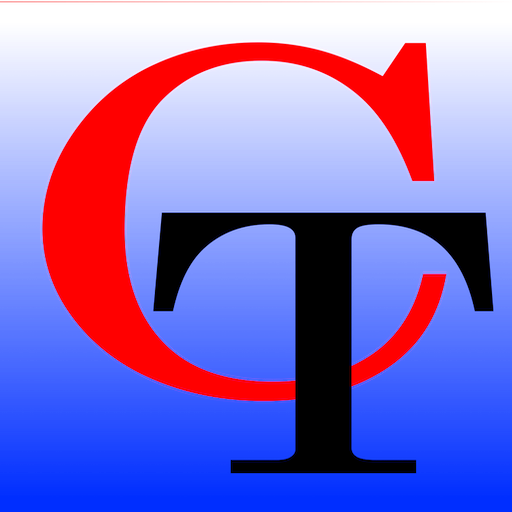By: Jack Falejczyk – Course Creator
Article Summary:
In the midst of an inaccessibility-riddled history, McGraw Hill has surprised us with a small number of very useful accessibility improvements. Whether or not this means they are making a full 180 remains to be seen, but they are definitely going off the beaten path as far as your standard accessibility efforts are concerned. It’s nevertheless worth keeping up with their efforts and the efforts of other eLearning content providers.
Approximate Reading Time: 3 minutes
McGraw Hill: Who are they and where did they go wrong?
McGraw Hill is arguably one of the biggest, most well known textbook publishers, right up there with Pearson. Unfortunately, it has been the least accessible in many subject areas, most notably math, wherein nothing will be read out via a screen-reader as math-ml is not being utilized. With HTML5 and other open standards killing the need for Flash, there is a lot of room for accessibility, though most of McGraw Hill’s content still needs a lot of work. It is almost inevitable that one will need recurring access to Aira in order to use a significant amount of McGraw Hill’s math and science content until such time that things do change.
Is there Hope for Improvement?
To my pleasant surprise, yes. They have been approached many times about accessibility before, and up until now we have not seen significant improvement. Recently, however, they seem to have made a significant step forward in an area that has many screen-reader users hard-walled: drag-and-drop. While it is true that this in and of itself is just one improvement among many that still need attention, having accessible drag-and-drop is a considerable step forward. When interacting with a question that utilizes drag-and-drop, for example a question that asks you to put items in sequential order, the following happens. You interact with an application frame below the text of the question. Inside that application is a row of items presented as toggle buttons that you can tab through. When you press space on an item, the screen-reader will announce:
“Item lifted. Use the arrow keys to move, space bar to drop, and escape to cancel.”
Sure enough, left and right arrow keys move the item through the various slots, and pressing space again swaps the items.
There are some categorical questions that feature drop-zones, in which case you would press space to grab an item, press up arrow to move into the drop-zones, and the left and right arrows to choose the drop-zone to drop the item into. Drop-zone questions typically have a much more detailed set of instructions for keyboard users, so you are not expected to know any of this information in advance should you encounter questions of this nature.
Where to Now?
Although I commend McGraw Hill for taking an important step in the right direction, it is my hope that the improvement will not stop here. It is fair to expect a lot more from these content providers, given that the bar has already been set. Sengage has been going full-speed ahead with this year’s significant accessibility improvement in their math content, and they respond well to feedback. The best example of complete textbook accessibility due to math-ml being used across the board is currently the creative-commons-licensed content from cnx.org.
A considerable amount of eLearning content is carried out through McGraw Hill, and freedom of choice is often nonexistent in a classroom setting where there is an enforced curriculum. It is not possible to simply switch the student to a different accessible content provider when the textbook platform also houses the automatically graded assignments. Therefore, it is imperative that all content providers make every effort to insure that solid accessibility is present throughout all aspects of the course content.