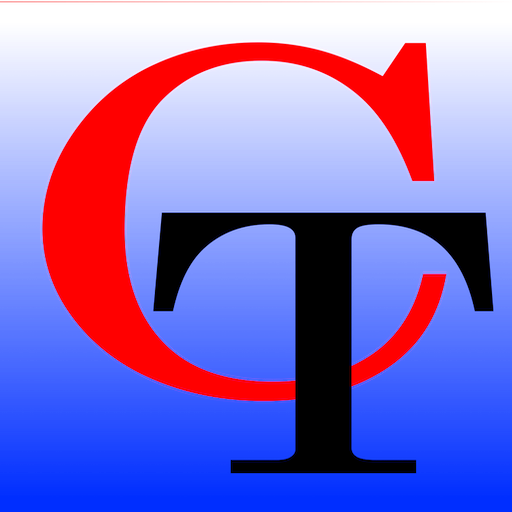NFB-Newsline Mobile 3.0
By: Amber Kraft The National Federation of the Blind has now released a new version of their Newsline mobile app. Newsline version 3.0 will now include a basic version of KNFB Reader integrated in to the Newsline app. The National Federation of the Blind’s Newsline app allows those who are blind, low vision, deaf-blind, or … Read more