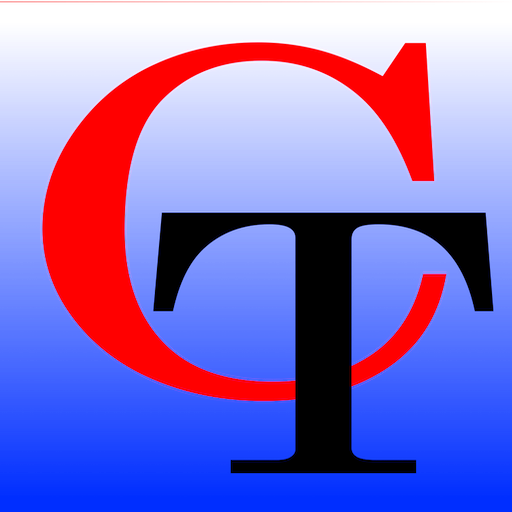What is Braille
Braille is a system of raised dots that can be read with the fingers by people who are blind or who have low vision. Teachers, parents, and others who are not visually impaired ordinarily read braille with their eyes. Braille is not a language. Rather, it is a code by which many languages—such as English, … Read more