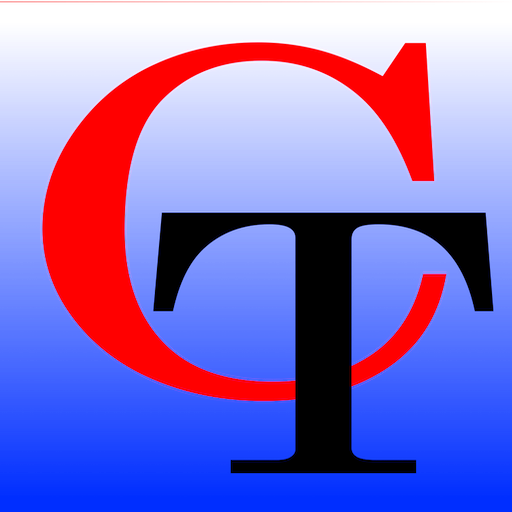Audio Jack Falejczyk Course Creator Audio Bio
In this episode, Jack Falejczyk Course Creator tells us how he got started with Commtech USA https://d3ctxlq1ktw2nl.cloudfront.net/staging/2020-8-9/a93b39e9-1934-e3ee-96df-1c9a20ccde4b.mp3Podcast: Play in new window | DownloadSubscribe: RSS