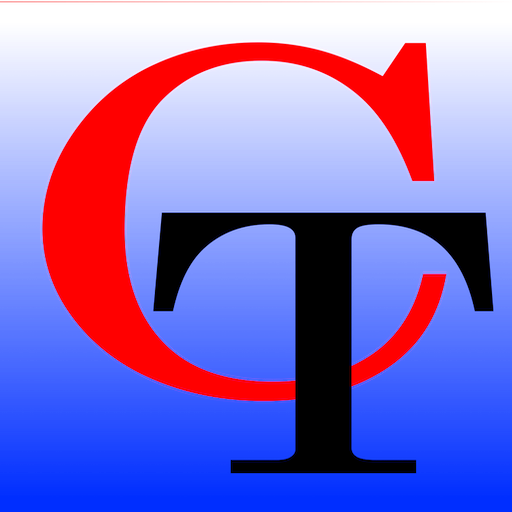Video Course Creator and Public Relations Donald Brown Audio Bio
Introducing the newest member to our course creator team. Donald Brown. check out his course offering on our courses page Accessivision Courses and listen to how he got started with Commtech USA